Moving Boot Partition (EFI/EPS partition)
If you’ve been using Linux for a few years, you’ll probably remember that 100MB for a /boot partition was no problem.
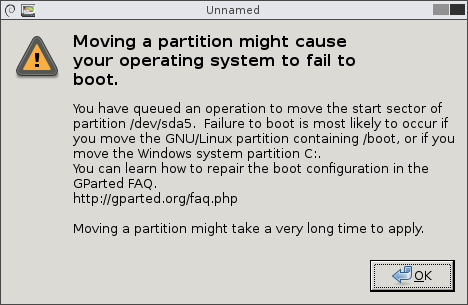
However, that has changed. Whilst you don’t need a datacentre for a /boot partitions, you might want to install other kernels to help you tweak your system and yet not delete kernels that you are using.
This article makes a few assumptions - you will be using systemd-boot to boot and you are familiar with resizing partitions, mounting them and moving files around.
You will need to use gparted to resize a partition to free some space up. This is to create a new EFI partition. This is where the kernels have to live (if you are using systemd-boot) along with the efi files. Using gparted, you can make a partition somewhat smaller, especially if that partition isn’t completely full. With the free space you have, use gdisk to create a new EFI partition.
gdisk /dev/sdb
With gdisk, give that partition a file type of ef00.
Your new partition will have a new letter - to save a reboot you can issue partprobe to pick up the new partition - in this case /dev/sdb5.
Then once you’ve created the new partition, it will need a file system.
sudo mkfs.vfat -F32 /dev/sdb5
Mount that partition somewhere:
sudo mount /dev/sdb5 /media/mountpoint
Then, copy over all the files you have in your current boot partition.
sudo cp -R /boot/* /media/mountpoint/.
Then, run the bootctl command to install it. In my case, I will still using gummiboot, so I moved that directory out and then issued in the install command:
bootctl --path=/media/mountpoint install
Then, you can change the filetype of your old EFI partition:
gdisk /dev/sdb1
Change the filetype to 8300 - this means it won’t be selected for boot.
Ensure that the new boot partition is in your /etc/fstab.
/dev/sdb5 /boot defaults 0 0
Time for reboot - have a live CD/DVD handy just in case.
Once the system reboots, you can intall more kernels and have fun messing around withem.
In my case, I had to copy a file in the loader directory in /boot partition to create a new conf file for my linux-lts kernel.
** Further reading
If you want to get this project underway, you will need more information than just this post - I can highly recommend the the ArchLinux Wiki.